How to do ?
- Open Firefox Web Broweser
- Then Click on FireFox > Option > Option as shown in below picture
- Then a POP Up box will appear, In that go to security and click on Show Passwords as show below.
- Now click on website whose password you want to see ans click on show password as shown in below image. (Note: It will ask for confirmation so click on yes when dialog box appears)
- Done, You have hacked password of your victim with few simple steps. You can try this at school computer lab if someone have saved their password.
Please Comment Below if you find something helpful.








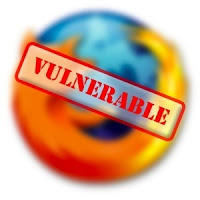
















0 comments:
Post a Comment
Note: only a member of this blog may post a comment.